- info@eastop.com
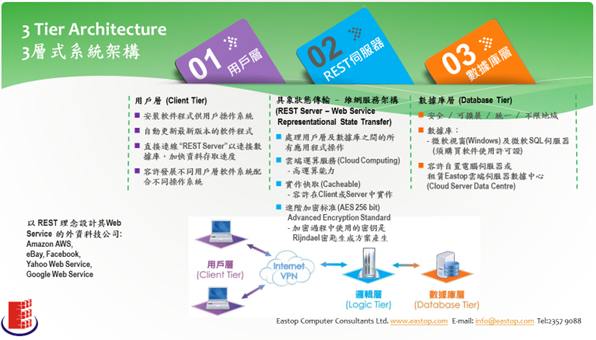
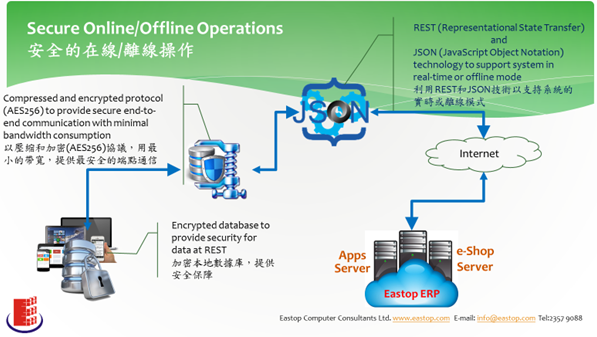
Eastop POS ERP System integrated with wholesale, procurement, inventory and accounting for retail enterprise. Eastop POS ERP system supports multi-platforms, including Windows desktop, tablet, and mobile phones (Android/iOS). With the additional support of the Eastop e-Shop System, we could manage products, membership, pricing, inventory, promotion, and e-Coupon of different sales channels on one back-end platform. Eastop’s POS ERP solution provides a seamless shopping experience for customers across multi-channels, physical chain stores, web store, and mobile Apps shop..

| 1. | Multi-Platform: To facilitate convenience access, Eastop Retail POS supports multiple platforms, including Microsoft Windows, tablet devices, and mobile phones (Android/iOS Apple). The mobile retail system facilitates exhibitions, temporary counters, etc; |
| 2. | Total Solution: All data of sales/purchasing/logistics/accounting/market management/store/wholesale are unified in one database; |
| 3. | Multi-Company: Large corporates operate multiple companies with wholesale and retail business. Product information and warehouse data of all subsidiaries are unified in the system. Transactions between companies can be done by just one click or automate settings. Consolidate reports for multiple companies can also be generated; |
| 4. | Online-Offline: Use “REST Server” and “AES 256bits” Encryption Method. During online, Eastop POS operates directly on server; once disconnected, POS saves transaction records locally, and auto syncs all data to the server when it connects to the internet again. |
| 1. | Database: Unify all data of physical chain stores, web store, and mobile App shop on one backend, Eastop ERP; |
| 2. | Operation: Manage product, pricing, promotion, and membership on ERP to ensure all business information is accurate and consistent; |
| 3. | Customers: Integrate your client database from physical stores, web store and mobile app shop, including members’ information and points; |
| 4. | Services: Improve service quality by providing instantly enquiry about sales and member points records, delivery status, product maintenance and repair status; |
| 5. | Logistics: Support centralized warehouse management: goods reservation / replenishment / delivery; |
| 6. | Procurement: Unify data for effective purchase arrangement; |
| 7. | Cash flow: Reflect receipts and payment terms of physical stores, online stores or mobile phone stores and bank charges of credit cards to the general ledger in real-time; |
| 8. | Promotion: Record every retail promotion activity of each retail receipt to facilitate management and calculation of promotion effectiveness. |
| 1. | Platform: i) MS Windows Platform (Windows XP to Windows 10) ii) Android Platform (Phone/Tablet/Handheld) iii) iOS Platform (iPhone/iPAD) |
| 2. | Database: POS related database is saved on local machine, allowing offline operations. |
| 3. | Operation: During online, POS operates directly on server; once disconnected, POS saves transaction records locally, and auto syncs them to server after internet is connected. |
| 4. | Simple installation: Local database will be created automatically based on server structure within a few minutes. Upon modification of the server side structure, local database can be synchronized through a single click. |
| 5. | Eastop Mobile retail POS system is suitable for mobile retail stalls, temporary/exhibition counters, selling on train/car, extra counter, etc. |
| 6. | Backed by Eastop ERP System, Eastop POS reflects real time data to backend departments: marketing, purchasing, inventory, logistic, and accounting, ensuring data consistency and accuracy. |

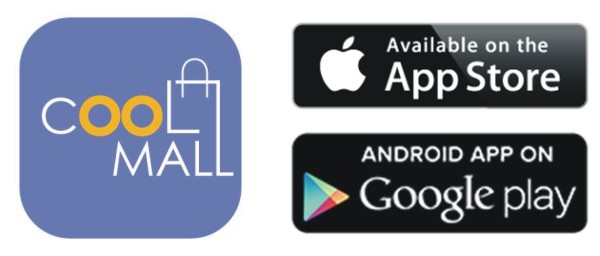
| 1. | EASTOP POS supports real-time online and local offline modes, providing uninterrupted POS operation. When connected, it stores the transaction records in server database; once connection is broken, it saves transaction records to local database. When the connection is resumed, those records will be uploaded to the server automatically. Highly efficient and uninterrupted EASTOP POS not only reduces the management costs, but also improves the corporate and brand images. |
| 2. | Advanced POS technology: One POS screen handles invoices/deposit orders and a variety of payments at the same time and flexible delivery method: Pick up/Delivery/Pick at other shops, also simple and straight forward operations for further deposit, cancellation deposit, returns goods, charge to an account, void transaction etc. |
| 3. | Eastop POS supports multiple settings: currency, payment method, lot number, serial number, color, size, warehouse, unit, pricing, barcode, image, etc. |
| 4. | Automotive promotions rules and combination is managed centrally by backend. |
| 5. | Eastop POS shows the VIP/member’s purchase history for cashier to further promote suitable products. |
| 6. | Authorized users can enquiry inventory information and reservation actions inter-shop instantly. |

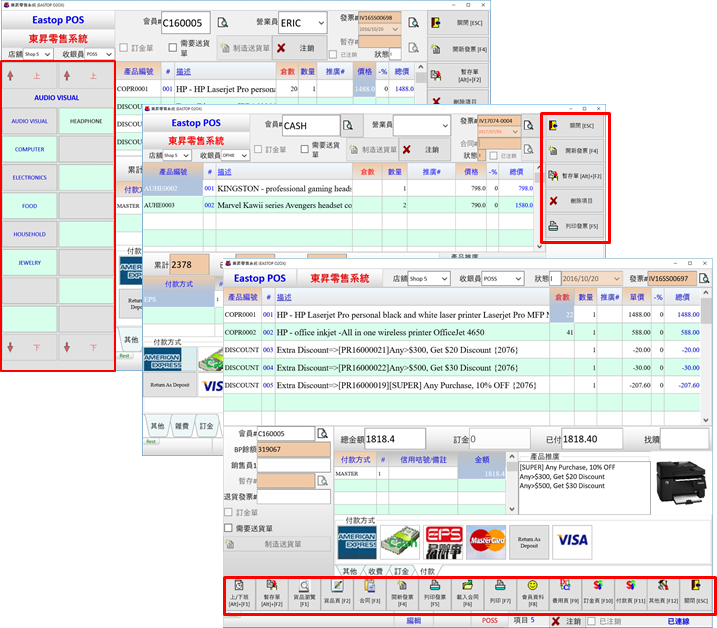
| 1. | Orders from Eastop POS, Eastop E-Commerce and Eastop Mobile Apps will be directly saved to Eastop ERP system, and shared for other departments, such as marketing, purchasing, logistic and accounting department. Since there is no redundant data entry, no data mining operation, the work load of back office is greatly reduced. |
| 2. | Define and maintain Products, Pricing, Promotion and VIP Members information in Eastop ERP system to keep data consistent and accurate. |
| 3. | The costs of the invoices can be re-evaluated after the month-end according to a first-in-first-out (FIFO) or average cost method, and the costs will be recorded in each invoice and posted to the general ledger in order to ensure data consistency and accuracy. |
| 4. | User-definable bank surcharge for different pay terms such as Visa, Master, AE, etc. will be posted to corresponding accounts, thus saving man power and increasing data accuracy and consistency. |
| 5. | Customer service enquiries customers/members purchase and bonus point history, delivery status, product maintenance, repair status, etc. in real-time, greatly reducing the workload of the customer support and improving the customer service quality. |
| 6. | Replenishment can be calculated based on shop sales, default minimum and maximum quantity per shop, proportion setting shops, shops request, etc. |
| 7. | Multidimensional user authority controls bring system security to the highest level, while user-definable event alerts can process corresponding actions such as sales, logistic, procumbent, replenishment, etc. automatically and accurately. |
| 8. | 8. Business Intelligence: As the basic tool of business intelligence, OnLine Analytical Processing (OLAP) can provide instant multidimensional data analyses and reports for sales & marketing, budgeting & forecasting, business process management and financial, etc. |
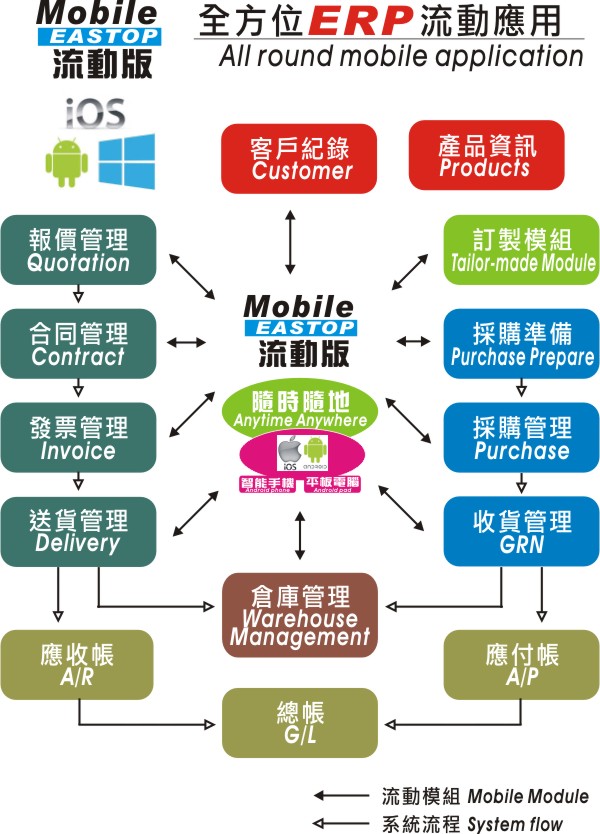
| 1. | Date range/time slot/weekdays |
| 2. | Products /product category |
| 3. | Shops/e-shop |
| 4. | VIP Level |

| 1. | % off a product(s)/category |
| 2. | $ off a product(s)/category |
| 3. | Fixed price product(s)/category |
| 4. | % off an order |
| 5. | $ off an order |
| 6. | Cash Coupon with serial no and expiry control. |
| 7. | Auto accumulate Bonus point(or cash dollar) of VIP |
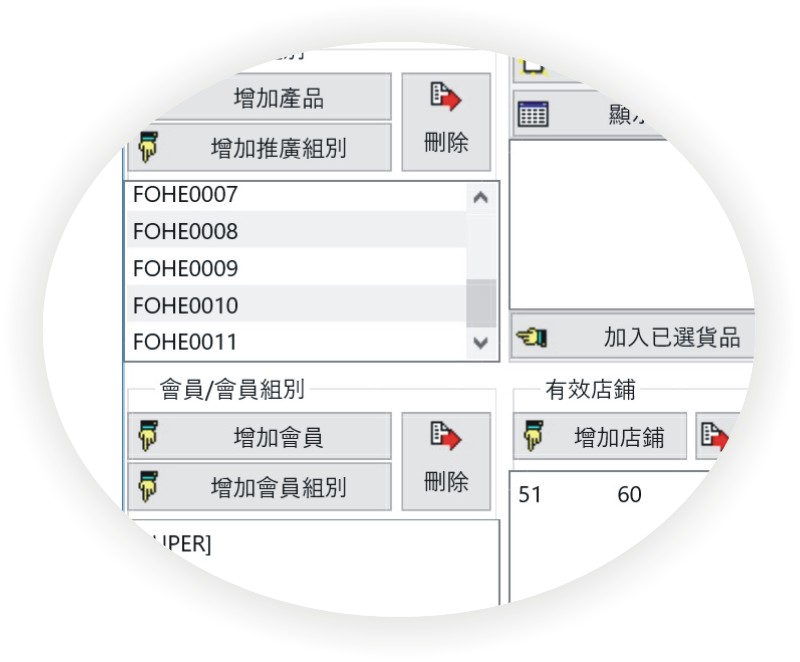
| 1. | Buy product/category M and get product/category N Free. Multiple level/and repeatable supported. E.g. Buy 5 pcs M free 1 pc N, Buy 9 pcs M free 2 pcs N; Buy 12 pcs of M free 3 pcs of N. If the rule enable the repeatable option: Buy 18 pcs of M free 4 pcs of N(repeat rule: 9 pcs M free 2 pcs N twice); Buy 21 pcs of M free 5 pcs of N(Rule: buy 9 pcs M free 20 pc N and buy 12 pcs M free 3 pcs N). |
| 2. | Buy $M1/$M2/$M3 and get $N1/$N2/$N3 discount. |
| 3. | Buy M pcs and get N pcs cheapest free from a bundle/product category. E.g. multi-level/repeatable setting: Buy M1/M2/M3 pcs get N1/N2/N3 pcs cheapest free from a bundle/product category. |
| 4. | Buy M1/M2/M3/M4 pcs and get N1%, N2%, N3%, N4% off. |
| 5. | Buy M1 pcs and get N1% discount; Buy quantity between M1 and M2 and get N2% discount; Buy quantity between M2 and M3 and get N3% discount; Buy quantity more than M3 and get N4% discount. E.g. Buy <=5 pcs get 10% off; 6th-10th pcs get 20% off; 11th-15th pcs get 30% off; >=16th pcs get 40% off. |
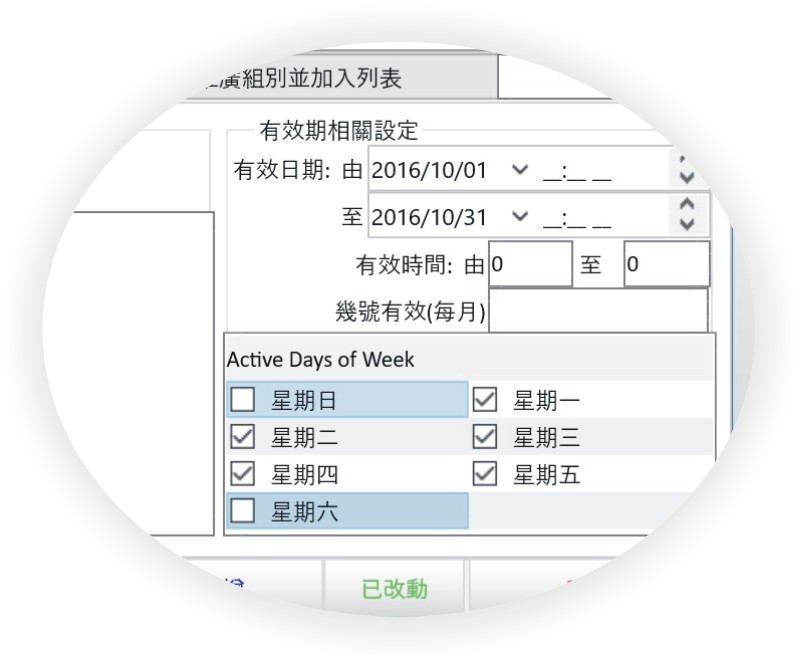
| 1. | Spend $A and get B% off. |
| 2. | Spend $A and get $B discount. |
| 3. | Spend $A1/$A2/$A3 and buy Product M get B1%/B2%/B3% discount. |
| 4. | % Spend $A1/$A2/$A3 and buy Product M get $B1/$B2/$B3 discount. |
| 5. | Spend $A1/$A2 and buy any more with $B1/$B2 discount |
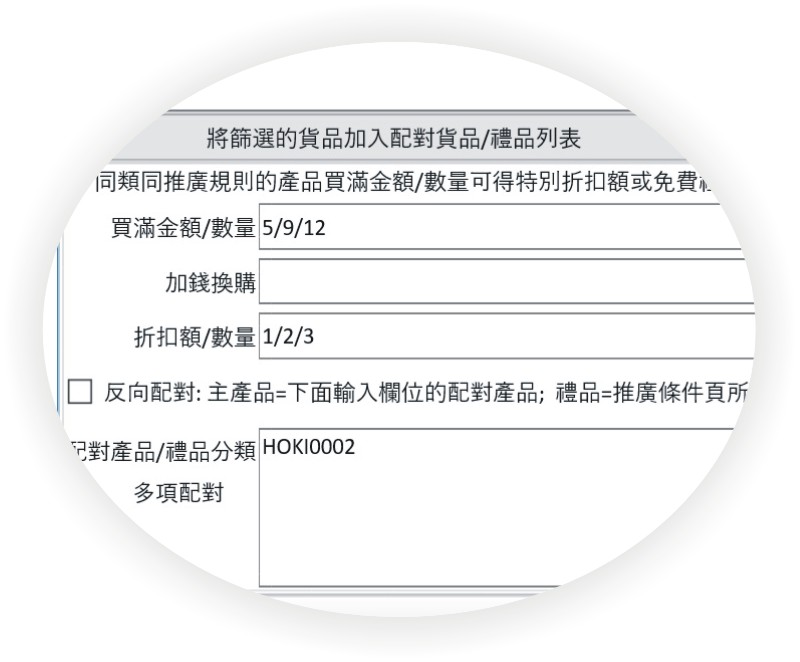
| 1. | Buy A of the selected products/Category for $M. e.g. Buy 3 pcs of the selected products for $100. |
| 2. | Buy any A Category product, add $M and enjoy one piece from the selected products/Category. |
| 3. | Buy any A Category product, add $M and get one piece from each selected products Category B/C/D. |